lately ..
I've been getting lots of questions about how to follow the blog
well
here I'm explaining it with pictures .. by making a blogger account
and please COMMENT
click on images to enlarge


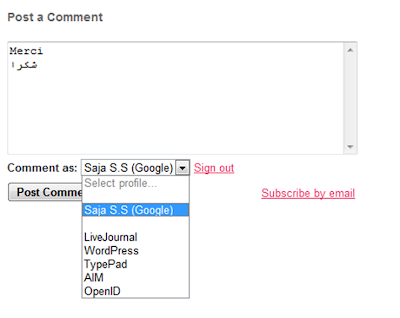

I've been getting lots of questions about how to follow the blog
well
here I'm explaining it with pictures .. by making a blogger account
and please COMMENT
click on images to enlarge
مؤخراً
صارت تجيني أسئلة كثير من البنات عن كيف تتابعين مدونة
وهنا
أنا راح أشرح بالصور كيف تسوين حساب في بلوقر
ولو سمحتوا أبي تعليقات
اضغطي على الصور عشان تكبر
--------
First .. go to http://blogger.com/
---------------------
a page like this will show up ..
complete you info
صفحة زي كذا رح تطلع لك
كملي معلوماتك زي الي في الصورة
and then click continue
واضغطي continue
the next page will ask about your mobile number to give you the code to verify your account
( don't worry .. goolge is trusted !! )
type it after choosing where in the world are you
and click Send
الصفحة الي بعدها بتطلب منك رقم جوال عشان ترسل له كود تفعيل
( لا تخافون .. قوقل موثوق فيه )
اكتبي رقم الجوال بعد ماتختارين انتي وين ساكنة
واضغطي Send
You will recieve a message with your mobile from google saying "Your Google verification code is ******"
put that code in the box of the next page
رح توصلك رسالة على الجوال من قوقل تقول
"Your Google verification code is ******"
حطي الكود الي مكان النجوم في المربع الي بيطلع لك
---
---
Blogger's page will open for you .. you're now almost done ^_^
ignore it and click on the blogger logo
رح تفتح معاك صفحة بلوقر .. انتي تقريباً خلصتي ^_^
اضغطي على شعار بلوقر واتركي الباقي

the next page is your account's page
click on ADD to follow a blog
الصفحة الي بعدها هي صفحة حسابك
اضغطي على كلمة ADD عشان تتابعين مدونة
Go back to the blog you want to follow and copy the URL
ارجعي للمدونة الي راح تتابعينها وانسخي الرابط
paste the URL in the box in your blogger and click NEXT
لصقي الرابط في الصندوق الي في بلوقر واضغطي NEXT

the next page .. just click FOLLOW
الصفحة الي بعدها اضغطي Follow
now you're done ^_^
والحين انتهيتي ^_^
---------------------
Good to know:
من الجيد معرفة:
Blogger provides you with the latest updates of the blog that you're following
by looking at the box below .. you'll see the blog you're following on the left .. and its latest topics on the right
so that you keep up with what's new on the blog
everytime a new post is published .. you'll see it in the box
بلوقر يعطيك اخر تحديثات المدونة الي انتي تتابعينها
لما تناظرين الصندوق الي تحت .. رح تشوفين على اليسار اسم المدونة الي تتابعينها .. واخر مواضيعها على اليمين
وبكذا تصيرين على اطلاع باخر شي جديد في المدونة
كل مرة موضوع ينزل .. رح تشوفينه يطلع عندك في الصندوق
---------------
How to comment ?
كيف التعليق؟
when looking at the topic .. you'll see at the bottom of it, a link says "comments"
click on it
لما تناظرين الموضوع .. رح تشوفين رابط تحته اسمه "Comments "
اضغطي عليه
write the comment in the comments box and choose "Google account" to log in to your account
or if the box is already mintioning your name, leave this box
اكتبي التعليق في المربع واختاري من القائمة "Google account" عشان تسجلين دخولك لحسابك
او اذا القائمة فيها إسمك اتركي القائمة ولا تغيرينها
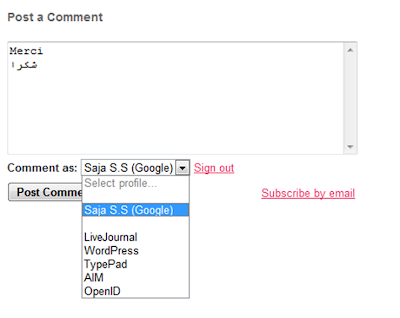
and now click on "post comment"
واضغطي على "Post comment"

it may take you to blogger's main page .. sign in ( this step usually happens every week NOT DAILY )
ممكن ياخذك للصفحة الرئيسية لبلوقر .. سجلي دخولك ( ترى هذي الخطوة يسويها بلوقر اسبوعيا مو يومياً
then it will take you back where you were .. just click on posting comment
رح يرجعك وين ماكنتي ،، اضغطي على الزر حق النشر
I hope you enjoyed
أتمنى انكم استفدتوا








